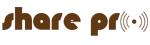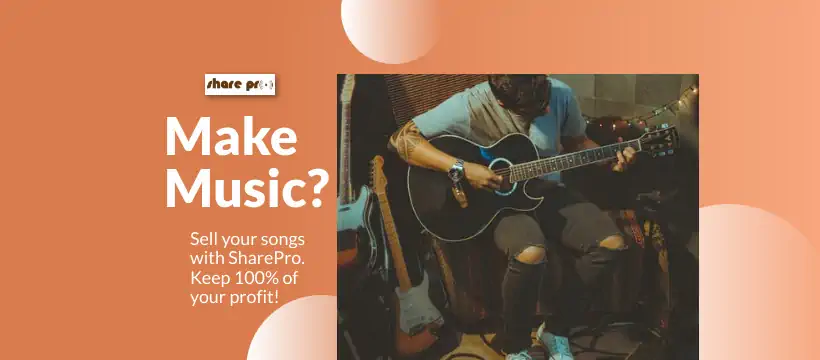Vocal Mixing Basics: Essential Techniques to Achieve Clean and Balanced Vocals
Master techniques for pro vocals and balanced sound with EQ and reverb for clarity and warmth in any track.
Mixing vocals is all about blending the voice into the track so it stands out without overpowering everything else—it’s the magic that can take a song from good to unforgettable. You’re positioning the vocals to resonate with listeners, balancing them with other instruments for clarity, warmth, and impact. While it requires some technical know-how and creativity, there’s nothing like the reward of a well-mixed vocal.
From clean recording to smart editing, tuning, and dynamic processing like EQ and compression, vocal mixing is all about layering sounds to create depth and emotion. Effects like reverb and delay add a sense of space, pulling listeners into the track. With solid gain staging and a feel for the frequency spectrum, you can achieve that polished, professional sound.
In this blog, we’ll cover vocal mixing basics and easy steps to help your vocals sound clean and balanced. You’ll learn essential techniques like volume adjustment, EQ, compression, and effects, building the skills to improve any vocal track.
Key Steps for a Great Vocal Recording
Microphone Choice: Go for a quality large-diaphragm condenser or a dynamic mic.
Room Acoustics: Find a quiet, well-treated space to minimize noise and echoes.
Mic Placement: Position the mic at mouth level, around 6-12 inches away.
Pop Filter: Use a pop filter to reduce harsh "p" and "b" sounds that can distort recordings.
Headphone Mix: Set up a clear, balanced headphone mix to accurately monitor the vocals.
It’s not just about the gear—how the vocalist feels is just as crucial. Encouraging them to relax and deliver their performance confidently adds to the track's emotional impact. And don’t forget gain staging! Set levels around -6dB to -3dB to allow room for post-processing and avoid distortion.

Building Your Vocal Chain
Setting up a vocal chain right can take your vocal recordings from raw and unpolished to pro-level quality. This process involves choosing the best microphone, dialing in gain settings, and applying essential audio effects to bring out the full character of the vocals.
Choosing the Right Microphone: Large-diaphragm condenser mics are ideal for vocals due to their sensitivity and broad frequency range, capturing voice subtleties. Dynamic mics work well for loud vocals or live recordings.
Gain Staging: Set gain levels on the preamp to avoid clipping, aiming for peaks around -18 dBFS. This ensures a clean signal with space for effects, maintaining clarity in the mix.
Essential Vocal Effects: Start with EQ to remove unwanted frequencies and shape tone, followed by compression to balance dynamics and add punch. Reverb or delay can be added for depth, but use these effects minimally to maintain vocal clarity and naturalness.
Editing and Comping Vocals
Let's talk about polishing up your vocal recordings by cutting out background noise and picking the best takes through comping. A clean, carefully comped vocal can take your final mix to a pro level.
Cleaning Up Background Noise in Vocals
Before you jump into comping, make sure each take is nice and clean. Start by soloing your vocal tracks and listen carefully for any background noise—things like hisses, hums, or clicks.
Use noise reduction tools carefully to avoid losing vocal quality. Keep it subtle; aim to gently clean up noise rather than aggressively filtering it out.
Listen: Identify any noise, especially in quiet sections.
Reduce: Apply minimal noise reduction.
Keep It Natural: Make sure you preserve a natural vocal tone.
Comping Vocals for the Best Takes
Comping is about building a standout vocal track by combining the best parts of each take. Instead of fixing flaws, focus on selecting the moments that truly shine.
Review: Go through each take and listen carefully.
Select: Mark the sections with the best clarity, emotion, and technical accuracy.
Assemble: Piece together a comp track that showcases the best performance.
With these steps, you’ll craft a clean, engaging vocal that’s ready to stand out in the mix.
Vocal Pitch Correction Techniques
Pitch correction is an essential tool in vocal mixing that can refine performance by addressing minor pitch imperfections. Even with a great take, small adjustments can elevate the track to a professional level. Here’s a guide to handling pitch correction:
Manual Pitch Correction: Allows precise, individual note adjustments, preserving vocal emotion. Although time-intensive, it’s ideal for correcting specific off-pitch notes for a natural sound.
Automatic Pitch Correction: Quick solution for minor pitch issues. By setting the correct key and adjusting retune speed, it can subtly correct pitch or create a robotic effect if sped up. Best for minor, quick fixes.
Pitch Correction Plugins: Offer versatile pitch correction with various settings. Popular plugins like Auburn Sounds’ Graillon 2 provide both free and paid options, suitable for live tuning or basic corrections.
Vocal Doubles for Thickness: Not a pitch correction tool but enhances the vocal mix by adding depth and masking small imperfections. Layering multiple takes creates a fuller, dimensional sound that complements corrected vocals.
Vocal Compression and Dynamic Range Control
Controlling the dynamic range of vocals is essential to making them sit naturally in a mix. Compression is key here—it smooths out the vocal’s loud and quiet parts so it’s consistent and clear throughout the track.
Vocal Gain Reduction: Lowers the volume of the loudest parts, evening out dynamics while preserving natural expression. Ensures clarity without overpowering other mix elements.
Vocal Limiting: Uses high compression ratios to control peaks and prevent clipping. Useful for managing loud moments that could disrupt the mix.
Vocal Compression Settings: For moderate compression, start with a 3:1 to 4:1 ratio, 1-3 ms attack, and 40-60 ms release. Set the threshold for 3-6 dB of gain reduction on peaks and add 3-6 dB of makeup gain to maintain mix clarity.
Serial Vocal Compression: Involves using multiple compressors in sequence for subtle, natural control. Adjust settings in your DAW by ear, using visual feedback as a supplement to preserve the vocal's emotion and character.
EQing Vocals for Clarity
Getting clear, crisp vocals is key to a great mix. Proper EQ adjustments help remove unwanted frequencies and balance the tone, making the vocals stand out beautifully in the mix.
Subtractive EQ is essential for cleaning up vocals. Start by cutting frequencies that create muddiness:
- High-Pass Filter: Removes low-end rumble that doesn't add to the vocal.
- Low Mids: A slight cut in the 200-300Hz range reduces muddiness, making vocals clearer.
For tonal balance, aim to blend vocals smoothly with the track:
- Midrange: Focus on 1-2k Hz for presence, adjusting hollow or nasal tones.
- EQ Adjustments: Fine-tune 3-5k Hz to add presence or reduce harshness.
Frequency Guide:
- < 80 Hz: High-pass to remove rumble.
- 200-300 Hz: Cut to reduce muddiness.
- 500 Hz: Cut to reduce boxiness.
- 1-2k Hz: Boost/cut for presence.
- 3-5k Hz: Boost/cut for presence or smoothness.
- >10k Hz: High shelf for airiness.
Keep adjustments subtle to maintain a natural vocal sound in the mix.
Applying Reverb and Delay to Vocals
Reverb and delay can bring your vocal tracks to life, adding depth and texture to your mix. Here’s how to use them effectively:
Creating Depth with Reverb
Reverb adds a sense of space, making vocals feel like they're in a specific environment. The right balance can help vocals sit naturally in the mix.
- Room Reverb: Short pre-delay (10-30 ms) and decay (0.5-1.5 s) for a natural, intimate sound.
- Plate Reverb: Moderate pre-delay (20-50 ms) and decay (1.5-2.5 s) for a polished finish.
- Hall Reverb: Longer pre-delay (30-60 ms) and decay (2-10 s) for a dramatic, spacious feel.
- Spring Reverb: Short pre-delay (5-15 ms) with a bouncy, vintage vibe.
Adding Texture with Delay
Delay repeats the vocal at intervals, adding rhythm and thickness. Use it sparingly to avoid muddiness.
- Slapback Delay: Short time (75-150 ms) with low feedback for presence, often used in rock and country.
- Tap/Echo Delay: Tempo-synced with moderate feedback for rhythmic accents.
- Doubling Delay: Very short time (20-30 ms) to subtly thicken vocals.
- Ping Pong Delay: Alternating left/right with moderate feedback for a dynamic, stereo effect.
Tip: Less is often more—use these settings as starting points and tweak to complement your track without overwhelming it.
Advanced Vocal Effects
Beyond basic compression and EQ, advanced vocal effects can elevate your mix by adding character and texture. Here’s a quick guide:
- Vocal Saturation: Adds warmth and fullness by introducing subtle harmonics, making vocals more present without overpowering other elements.
- De-Essing: Reduces harsh “s” and “sh” sounds. Typically applied after EQ and compression—use sparingly to maintain vocal clarity.
- Vocal Harmonic Exciting: Adds sparkle, increasing perceived loudness and presence without raising the volume.
Creative Effects:
- Chorus: Adds depth and motion, great for background vocals.
- Flanger/Phaser: Creates a sweeping, psychedelic effect on select phrases.
- Reverse Reverb: Produces a haunting, pre-echo effect that leads into lyrics.
Mixing Backing Vocals
When mixing backing vocals, the goal is to enhance the lead without stealing the spotlight. Focus on blending and balancing harmonies to achieve a smooth, cohesive sound.
Blending Backing Vocals with Lead
To get the right mix, start by setting the backing vocals at a level that complements the lead. Use EQ to roll off lower frequencies that might muddy things up and consider a subtle boost in the higher frequencies to help them stand out without being too bold.
- Level Balancing:
Keep backing vocals slightly lower than the lead and use automation to adjust levels throughout the track. - EQ Tips:
Use a high-pass filter to clean up low-end rumble, and add a small boost in the presence range if the backing vocals need more clarity.
Managing Vocal Harmonies
Harmonies bring depth but can easily clutter a mix. To keep things clear, make sure each harmony has its own space by using panning and EQ.
- Panning:
Slightly pan backing vocals left and right to create room for the lead. - EQ & Compression:
Apply different EQ settings to each harmony to avoid overlapping frequencies. Use moderate compression (3-6 dB gain reduction) to keep levels consistent.

Finalizing the Vocal Mix
In the final mixing stage, it's all about refining your vocals so they stand out naturally in the track. Here’s how:
- Use a Reference Track: Compare with a pro mix you admire to aim for a polished sound that fits your genre.
- Vocal Mixing Chain: Typical chain includes EQ, compression, reverb, and delay. Adjust each to blend the vocals seamlessly.
- Reverbs & Effects: Use reverb and delay sparingly for space without clutter.
- Volume Automation: Adjust volume throughout to keep vocals consistent and balanced.
- EQ for Clarity: Small EQ tweaks can enhance clarity and presence.
- Dynamic Processing: Compression helps manage dynamics while keeping vocals natural.
- De-Essing: Tame harsh "s" sounds without dulling tone.
- Mono Check: Ensure your mix sounds strong in mono for consistency.
- Breaks for Fresh Ears: Regular breaks help avoid ear fatigue and reveal details.
- Create Templates: Use templates from past mixes to streamline future projects.
Always step back and listen to your mix as a whole. Make sure your vocals fit smoothly within the entire track, creating a cohesive and professional sound!
Final Thoughts
Remember that every detail counts in making your vocals shine. From recording to the final touches of reverb and compression, each step builds toward a seamless, impactful sound that captures the listener's attention. Vocal mixing is a powerful art, blending precision and creativity to transform a track. With practice, patience, and an ear for detail, you’ll develop the skills to create professional-quality mixes that truly resonate.
Keep experimenting, trust your instincts, and enjoy the rewarding process of bringing your vocals to life!
Blog Article Tags
recording tuning compression gain chain presence clarity mixMore Articles
Where To Find Good Indie Music - If you're a long time fan or first time listener of Indie music, we'll show you the best methods for discovering the music you love.
Seven Tips to Help You Become a Kickass Drummer - Learn secrets to becoming a great drummer with 7 practical tips.
Ten Reasons Why You Should Stay An Indie Artist - Let's learn about the advantages of staying independent in today's modern music landscape.
Storytellers in Sound: Exploring the Art of Concept Albums in Indie Music Scene - Nowadays it seems like the concept album is a lost art. Let's discuss it's history and importance.
X Factor UK vs American Idol - Amateur competitions are not new but do they matter for indie artists? Let's find out.