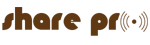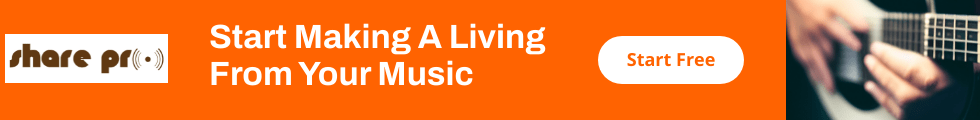The Ultimate Guide to Uploading Your Music to Spotify
We show you step by step how to get your music added to Spotify as an artist.
If you're an indie musician, you know how important it is to get your music on as many streaming platforms as possible.
Spotify is one of the most popular streaming services out there, and it's a great place to showcase your music.
Do you have music that you want to share with the world? Are you looking for a way to get your music on Spotify? If so, you've come to the right place!
This guide will walk you through the process of uploading your music to Spotify. So whether you're just starting out or you've been in the game for a while, this guide will help you take your music career to the next level!
How to upload your music to Spotify as an indie musician?
As a musician, creating and uploading your music to Spotify is an excellent approach to reaching out to more people. Remember that this procedure is not as simple as adding random songs to your Spotify library.
Your first step is finding a distribution company that fits your needs. Royalty and music licensing fees are handled by these companies. But keep in mind each one operates under different conditions with diverse requirements and prices.
After finding a record company, send them your music, artwork, and details about the song. Then, create a Spotify Artist account to promote your music better. This acc allows you to monitor stats for your audience and manage all from one profile.
Not only can you pick images for your music, albums, and profile picture, but you should also write a creative artist bio. Other great options include adding an "Artist's Pick" playlist, a fan support link, or featuring an artist's playlist.
Most distributors will take a cut of the money you earn after you've added your songs to Spotify.
Many distribution firms assist artists in getting on Spotify. Most independent musicians suggest sites like Distrokid and Tunecore, and Spotify maintains its own list of "preferred" distribution companies.
Here are three of the best distributor companies that can help you get on Spotify:
TuneCore:
One of the most popular companies that have been around since 2006. If you want to have your music on Spotify, TuneCore can assist you. They'll upload your songs to Spotify and other digital music stores and streaming services. You keep 100% of the money from each song. Their Unlimited releases start at $14.99 per year. There's a lot of talk about hidden charges and artist money being held or stolen by TuneCore. Make sure you do your own research to make sure TuneCore is delivering on their offering.
Distrokid:
With DistroKid, you can upload as much music to stores as you want for a single low price and keep all your earnings. With other services, you have to pay every time you upload something new, or they take a percentage of what you earn--which is way less fun (and more expensive).
For the low price of Only $19.99, you can upload as many songs and albums as you want for an entire year. Again, similar to TuneCore, there are a lot of reports of customers of Distrokid getting their music stolen by Distrokid for various reasons. Please make sure to do your own research before ordering from them.
CD Baby:
Another well-known company that has been around since 1998. All popular digital music services (Spotify, Apple Music, Pandora Premium, etc.) will be able to receive your songs through CD Baby. They'll also assist you with getting instant artist verification on Spotify, so there won't be delays in using your Spotify for Artists account.

Take advantage of the streaming platform reach and awareness to maximize your brand reach.
Some things to bear in mind when uploading your music to Spotify:
Spotify has some specific guidelines and technical requirements that independent artists should consider.
For remixes, live tracks, and covers, there are different requirements.
- Remixes:
The original artist must be credited in the title (e.g., "[Artist] Remix") and in the "remixed by" field in your release's metadata. The remixer should also get permission from the copyright holder before uploading their remix.
- Live tracks:
To upload a live track, simply check the "live" box when you're adding Release Details during Step Two of the upload process.
- Covers:
You'll need permission from the copyright holder before uploading a cover song. You can find contact information for most copyright holders on their websites or by using a service like ASCAP or BMI.
In a nutshell, these are the specific guidelines for uploading your music to Spotify:
- Your music must be high quality
- You need to have all the correct metadata
- You must own the rights to your music
- Follow Spotify's artist guidelines
- Get permission from the copyright holder if you're uploading a cover or remix
- Check the "live" box if you're uploading a live track
With these tips in mind, you're ready to upload your music to Spotify and start promoting your tunes!
How to promote your Spotify tunes
Now that your music is on Spotify, it's time to start promoting it! Here are a few ideas:
- Create shareable content
The first step to promoting your Spotify tunes is to create shareable content. This means making sure that your profile and bio are up-to-date and interesting and that your cover photo is catchy and attention-grabbing. You should also make sure to post regularly on social media and use relevant hashtags. If you can get people talking about you and your music, they'll be more likely to check out your Spotify profile.
- Make use of Spotify's tools.
Spotify provides a number of tools and features that can help you promote your tunes. For example, you can use Spotify Codes to share individual tracks or playlists with other people. You can also use Canvas - a feature that allows you to add a short video loop to your playlist or album pages - to make your music more visually appealing.
- Partner with other musicians
One great way to promote your Spotify tunes is to partner with other musicians with similar sounds or styles. You can promote each other's music on social media or collaborate on a track or two. This is a great way to reach new listeners who might be interested in what you have to offer.
Promoting your Spotify tunes doesn't have to be difficult - just follow these simple tips, and you'll be well on your way to success!

Spotify is only one of the many streaming platforms. It's time to upload your music to every online platform out there.
Challenges with Spotify Uploads
One common issue people run into when uploading music to Spotify is compression. When songs are compressed, they lose some of their original sound quality. This can be a problem if you have high-quality audio files that you want to preserve.
Another issue is that Spotify only supports certain file formats. If your music is in a format that Spotify doesn't support, you'll need to convert it before you can upload it. Finally, there's also the issue of cover art. If you don't have cover art for your songs, Spotify will automatically generate some generic artwork. This might not be a big deal if you're just uploading a few songs, but if you're an artist with a large catalog of music, it can make your discography look unprofessional. fortunately, there are ways to overcome all of these issues.
For example, you can use a dedicated audio converter to convert your music into a format that Spotify supports. If you don't have cover art for your songs, there are plenty of free online tools that you can use to create some basic artwork. By taking a few extra steps, you can ensure that your music sounds great and looks professional when uploaded to Spotify.
Wrapping Up
So there you have it! Your complete guide to uploading your music and sharing it with the world on Spotify.
As you can see, Spotify is a great way to reach new listeners and promote your music. Make sure to post engaging and shareable content, use Spotify's tools and features, and partner with other musicians whenever possible.
By following these simple steps, you'll be on your way to taking your music career to the next level. However, don't forget, if you need help promoting your music, the team at SharePro is always there to connect you with music industry professionals ready to review your music and help you get heard.
Thanks for reading, and happy streaming!
Blog Article Tags
spotify streaming upload indie music indie artist how-to online platformsMore Articles
Where To Find Good Indie Music - If you're a long time fan or first time listener of Indie music, we'll show you the best methods for discovering the music you love.
10 Must-Visit Music Resources for Indie Artists - Take a look at several useful resources that can help further your music career.
Indie Music Discords Worth A Look - Discord offers many ways to communicate which indie artists can benefit from.
The Best Playlists For Indie Artists - A collection of indie artist playlists for music fans or those looking to submit.
How To Buy Music On a Budget - Check out these easy tips to learn how to buy music on a tight budget.