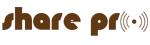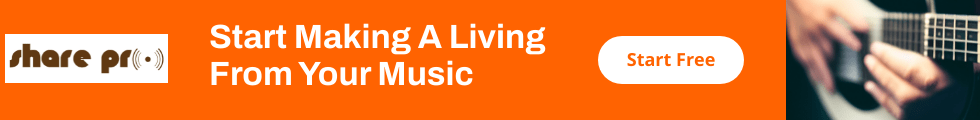Mastering Drum Patterns: Simple Steps to Boost Your Beat-Making Skills
Master simple drum patterns to captivate listeners and elevate your music production skills.
Creating a drum pattern that hits can be challenging, especially when you’re just starting. You might find yourself stuck, not quite capturing the groove you're after, and that can be frustrating. Since drums are the backbone of your track, nailing the rhythm is key—it sets the overall vibe and energy for your song.
For new music producers, learning how to craft a solid drum pattern is one of those foundational skills that can take your production to the next level.
So, let’s dive into the basics of making a drum pattern that not only sounds good but feels great too.
Start Simple with Hi-Hats:
Lay down a steady stream of hi-hats, either 8th or 16th notes. If you want a busier, more energetic vibe, go for the 16th notes; otherwise, stick with 8ths for a smoother feel.
Pro tip: Lower the volume (velocity) of every other hi-hat—like the 2nd, 4th, etc. It’ll give your beat a nice bounce and stop the hi-hats from sounding too robotic. Picture your track in a club: this little tweak will keep heads nodding without overwhelming the listener.
Lock in the Backbeat with Snares:
Placing snares on the 2nd and 4th beats is a tried-and-true method for creating a solid backbeat. It's like the glue of the rhythm, making your beat feel grounded and familiar. Ever notice how most chart-topping songs have that snappy snare on beats 2 and 4? It’s the backbone of countless hits. Try it out, and you’ll instantly hear why it works.

Get Creative with the Kick:
The kick drum is where you can make your mark. Think of it as the foundation of the low-end groove. When you drop a kick on a beat, it holds things down. But when you place it between beats, it gives the track a forward-driving momentum.
Tip: Experiment with both approaches. Picture a live performance—when the kick is more offbeat, the crowd feels that extra energy, while on-beat kicks anchor the rhythm, giving people something steady to vibe to.
Add Variation for Interest:
A simple way to keep things fresh is by working in 2-bar patterns. Once you’ve got your first bar locked, copy it to the second bar and switch up the kick pattern slightly. This gives the track subtle variation, preventing it from sounding repetitive. Think of it as a conversation—the rhythm has to "talk" to your listener, and a little variation keeps the interaction lively and engaging.
Leveraging AI-Driven Beat Makers for Quick and Creative Drum Ideas
One of the most exciting developments is the rise of AI-driven beat makers, which allow even novice producers to create dynamic drum patterns quickly and creatively. These tools provide a powerful shortcut for those just starting, helping them develop their skills without being overwhelmed by complex software.
5 Best AI Beat Maker Platforms
- LANDR Beatmaker
LANDR's AI Beatmaker provides intuitive drag-and-drop functionality, generating beats based on the style and mood you select. It includes genre-specific presets like Trap, Lo-Fi, and House, giving you quick access to diverse drum patterns that can be easily customized. - Splyce
Splyce uses AI to suggest drum loops and MIDI patterns based on the user’s preferences and project goals. It also integrates with major DAWs, allowing you to export and tweak the generated patterns directly within your software. - Output’s Arcade
Arcade is known for its AI-driven sample-based engine. It offers beat-building features where you can input a basic drum pattern and let AI evolve it with added layers and variations. Perfect for beginners who want to explore new sounds quickly. - AIVA
AIVA is primarily an AI music composer, but it has beat-making capabilities that allow you to generate complex rhythmic patterns. It analyzes the structure of a track and suggests complementary drum patterns, helping you create cohesive compositions effortlessly. - Soundful
Soundful uses AI to generate full drum tracks based on the genre, mood, and BPM you select. It’s excellent for creating multi-layered drum patterns that can be adjusted and exported directly to your DAW. You can also customize patterns to create a unique feel for your tracks.
Creative Drum Ideas Used by Experts
Even with AI's help, understanding the creative techniques experts use in drum programming will enhance your skills and help you grow as a music producer. Here are some expert-level techniques you can start using today:
Polyrhythms for Complexity
Professional producers often add complexity by layering polyrhythms—two or more conflicting rhythms played simultaneously. For example, try placing a 3/4 hi-hat pattern over a 4/4 kick and snare beat to give your track a unique and captivating groove.
Pro Tip: Start with simple polyrhythms and gradually increase complexity as you gain confidence. Experiment with off-beat accents to add extra swing and groove.
Swing for Groove
Swing adds a humanized, "off-the-grid" feel to your beats, making them sound less robotic. Producers in genres like Lo-Fi and Hip-Hop use subtle swing to create a laid-back vibe, while genres like House or Drum & Bass may use more aggressive swing for energy.
Tip: If your track feels too mechanical, apply swing to your hi-hats or snare. Many AI tools allow you to adjust swing values automatically, so try experimenting until you find a balance that fits your track.

Syncopation for Energy
Syncopation involves placing drum hits on off-beats to add unpredictability and excitement. It’s often used by expert producers to create dynamic rhythms that grab the listener’s attention.
Tip: To apply syncopation, move your snare or hi-hat hits slightly off the expected beat in your drum pattern. AI tools can generate syncopated patterns that you can refine to suit your style.
Layering Drum Sounds for Depth
Expert producers rarely rely on a single drum sample for each element of their track. Instead, they layer multiple samples, like a snare or kick, to give the drums a fuller, richer sound.
Pro Tip: Try layering a soft snare sample with a punchier one to create a more impactful sound. Some AI tools, like LANDR, can suggest complementary layers automatically, helping you achieve this effect with ease.
Automation for Dynamic Drum Patterns
Automating volume, panning, or effects like reverb can make your drums sound more dynamic and interesting. Expert producers use automation to gradually increase tension or add variation to their beats without overcomplicating the basic structure.
Pro Tip: Begin by automating the volume of your hi-hats to create crescendos that build energy. AI tools can automate these parameters for you, giving your drums a more professional feel.
Final Thoughts
Crafting a drum pattern that truly hits can feel like a challenge, but with the right approach, you'll find yourself building a rhythm that drives your track forward. Whether you’re starting with simple hi-hats, locking in a solid backbeat, or experimenting with creative kick placements, the key is to stay curious and keep refining your sound. Remember, your drum pattern is the backbone of your song—it’s what listeners will feel first.
As you grow as a producer, don’t hesitate to explore AI tools for inspiration or experiment with techniques like polyrhythms and syncopation to add complexity and energy. Most importantly, have fun with it. Every track is an opportunity to learn and push your creativity further.
Let your beats tell a story that connects with your audience!
Blog Article Tags
groove polyrhythms automation AI patterns creativity variation beatmakingMore Articles
Where To Find Good Indie Music - If you're a long time fan or first time listener of Indie music, we'll show you the best methods for discovering the music you love.
Visual Journeys: How Music Videos Shape the Narrative of Indie Music - Learn how music videos help artist create a visual expression of their music.
Storytellers in Sound: Exploring the Art of Concept Albums in Indie Music Scene - Nowadays it seems like the concept album is a lost art. Let's discuss it's history and importance.
X Factor UK vs American Idol - Amateur competitions are not new but do they matter for indie artists? Let's find out.
Six Practical Acoustic Guitar Tips - Take a simple approach to learning guitar with these 6 simple tips.