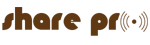Creating Depth in Your Music: How Reverb and Delay Shape Sound
Master reverb and delay for dynamic tracks that stand out and sound professional on a DIY budget.
Whether you're an indie artist recording in your bedroom or grinding out tracks in a small studio, creating depth in your music is key to making it stand out. Think about it—ever had a track that sounded a bit too flat or empty, no matter how hard you worked on it? That's where reverb and delay come in. These effects help you build space and give your music that professional, full-bodied sound.
As an independent artist, knowing how to use reverb and delay isn’t just a cool trick—it’s a must. It can be the difference between your song blending into the crowd or leaving a lasting impact.
Let’s break down how you can start using these tools to add depth and make your tracks sound more dynamic and alive.
[blog-body-sharepro-tastemaker-pitch]]
Layering Reverb for Space: How to Add Dimension Without Overwhelming the Mix
Reverb is all about simulating the natural reflections that occur when sound bounces off surfaces in a room. It can make a dry recording feel like it was captured in a lush hall or an intimate studio space. However, it’s easy to go overboard and turn your mix into a wash of indistinguishable sounds.
- Use Multiple Reverb Types: Try using different reverbs for different elements in your mix. For instance, you can apply a short plate reverb to vocals for a sense of closeness and a longer hall reverb to your drums for a sense of space. This creates layers without muddying the mix.
- Pre-Delay Is Your Friend: Utilize the pre-delay setting to ensure your reverb doesn’t overwhelm the initial sound. A small pre-delay (10-20 ms) can help separate the reverb from the dry signal, preserving the clarity of your performance.
- EQ Your Reverb: Use an EQ to cut unnecessary frequencies from your reverb. High-pass filters can remove low-end rumble, while low-pass filters can tame excessive high frequencies, preventing a harsh or muddy mix.
- Automate Reverb Levels: Reverb doesn’t need to be static. Automate the reverb levels throughout your track to emphasize certain moments, like adding more reverb to a vocal during a chorus for a dramatic effect.

Using Delay for Rhythmic Effects: Techniques for Syncing Delay with the Beat
Delay is more than just an echo; it’s a tool to create movement and rhythm in your track. By syncing delay with the tempo of your song, you can add subtle complexity or dramatic effects that enhance the groove.
- Sync with the Tempo: Most delay plugins allow you to sync the delay time with your project’s tempo. Experiment with different note values (eighths, quarters, dotted notes) to find what fits best with the rhythm of your song.
- Create Rhythmic Patterns: Use delay to create rhythmic patterns that complement the beat. For example, a slapback delay (a single short delay) on vocals can add a rockabilly vibe, while a longer, synced delay can add a hypnotic feel to guitars or synths.
- Panning Delays: Use stereo panning with your delays to create width. Send your delays to the left and right channels to give the impression of a larger space. This technique can make your mix feel more dynamic and immersive.
- Feedback Control: Adjust the feedback setting to control the number of repeats. Low feedback results in a simple echo, while higher feedback can create cascading patterns. Be careful not to overdo it, as too much feedback can overwhelm your mix.
Skill Development: Training Your Ear to Hear the Difference and Mix Like a Pro
Developing an ear for reverb and delay takes time and practice. It’s about learning to hear subtle changes and understanding how these effects interact with other elements in your mix.
- A/B Testing: Regularly toggle the reverb and delay on and off to hear how they affect your mix. A/B testing helps you understand when you’ve added just the right amount of depth.
- Solo Elements: Listen to individual elements with their effects in solo mode. This isolates the reverb and delays, helping you identify if they sound natural or if adjustments are needed.
- Reference Tracks: Use professionally mixed tracks as references. Listen to how reverb and delay are used on vocals, drums, and other instruments. Try to replicate these sounds in your mixes.
- Use Quality Headphones/Monitors: Accurate monitoring is essential. Invest in good-quality headphones or studio monitors to hear the nuances of your mix. Inadequate speakers can mask the details, making it harder to fine-tune your effects.

Independent Artist Insight: How DIY Artists Can Use These Effects to Sound More Professional
As an independent artist, mastering reverb and delay can significantly improve the quality of your music without requiring a high-end studio. Here’s how you can leverage these effects for a polished sound:
- Start with Presets: Most DAWs and plugins come with built-in presets. Use these as starting points, and tweak them to fit your mix. It saves time and gives you a solid foundation to build upon.
- Free and Affordable Plugins: You don’t need expensive plugins to get a professional sound. Many free and affordable reverb and delay plugins offer excellent quality. Research and experiment with different options to find what works best for your style.
- Experiment and Iterate: Don’t be afraid to experiment. Try different settings, stack effects, and push boundaries. The more you practice, the more confident you’ll become in using reverb and delay creatively.
- Learn Basic Mixing Techniques: Understand how reverb and delay fit into the overall mix. Knowing where to place these effects and how to balance them with EQ and compression is key to achieving a professional sound.
Final Thoughts
Reverb and delay aren’t just effects—they’re essential tools that can elevate your music to new heights. For independent artists, this kind of attention to detail is crucial. When you’re competing with artists who have access to big studios and engineers, knowing how to create depth and texture in your tracks can be a game-changer. Don’t be afraid to experiment and make mistakes—that’s part of the process.
The more you explore, the more you’ll discover your sound. So keep pushing your creativity and perfecting your craft; your music deserves to stand out, and mastering these tools will help you do just that.
Blog Article Tags
control dimension stereo EQ tempo presets production feedbackMore Articles
Where To Find Good Indie Music - If you're a long time fan or first time listener of Indie music, we'll show you the best methods for discovering the music you love.
The Impact of Indie Music Festivals and Their Role in Shaping the Indie Music Landscapes - I share with you the impact of today's music festivals on indie artists careers.
Visual Journeys: How Music Videos Shape the Narrative of Indie Music - Learn how music videos help artist create a visual expression of their music.
Seven Tips on Playing the Bass Guitar - Learn from the pros is a great way to kick start your bass guitar playing.
Careers in the Music Industry - Let's break down how to find success in all areas of the music industry.