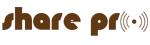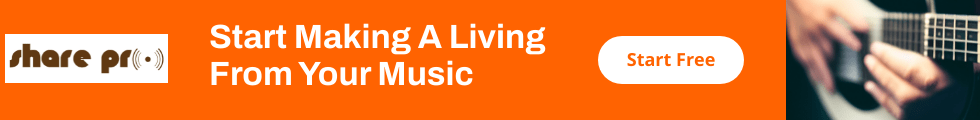Achieve Pro-Level Mixes with These Essential Gain Staging Techniques
Improve mix clarity and performance with gain staging for professional sound quality.
When you're mixing a track, it's easy to get caught up in the creative aspects—tweaking effects or perfecting that EQ. But one crucial technique that often gets overlooked is gain staging. While it may not be as exciting as some other mixing processes, nailing your gain staging is essential for achieving a clean, professional sound.
What is Gain Staging?
At its core, gain staging is about adjusting the gain (volume) of each element in your mix to ensure consistent and clean signal levels throughout. Think of your mix as a journey, with each stage—whether it's individual tracks, plugins, or the stereo output—contributing to the final sound. Proper gain staging ensures everything works together without distortion or clipping, allowing each element to shine.
Why Gain Staging Matters
You might wonder, "Why can't I just adjust the volume by ear?" While trusting your ears is important, there are specific reasons why gain staging is crucial:
- Prevents distortion: If your levels are too high at any point in the mix, you risk distortion, which can give your track a harsh, unpleasant sound and lower the overall quality.
- Maximizes headroom: Keeping levels balanced ensures you have plenty of headroom. This allows for a greater dynamic range, giving your mix a more natural and dynamic feel.
- Improves clarity: Balanced levels give each element in the mix its own space, making it easier for listeners to hear individual instruments or vocals with better definition.
- Boosts processing effectiveness: When your levels are consistent, any processing or effects—like compression—work more efficiently. This results in a cleaner, more polished mix.

Tips for Effective Gain Staging
Now that you know why gain staging matters, here are some practical tips to implement it effectively:
- Start with low levels: Build your mix with lower volumes, then gradually raise them as you add more elements to avoid clipping.
- Use a reference track: Compare your mix to a professionally mixed track in a similar style to keep your levels in check.
- Watch your meters: Keep an eye on peak and RMS meters in your DAW, aiming for levels between -18 and -12 dBFS to maintain balance.
- Consider panning: Panning impacts perceived loudness, so adjust gain accordingly for elements that are panned hard left or right.
5 Best Tools for Gain Staging Your Mix
Here are five great tools to help you manage your gain staging, ensuring your tracks sound balanced and professional:
1. VU Meter by Klanghelm (Free/Paid)
This plugin is great for monitoring your levels while mixing and is specifically designed to help with gain staging. It provides a vintage-style analog VU meter that shows the RMS levels, helping you maintain optimal signal levels.
Why it's great: It’s simple to use, and the analog-style meter gives you a clear visual for your levels, making it easier to balance each element in your mix.
2. iZotope Insight 2 (Paid)
Insight 2 is a comprehensive metering plugin with tools like peak, RMS, and loudness meters. It provides precise feedback on your track’s levels, making it perfect for gain staging and balancing your mix.
Why it's great: It offers a detailed visual analysis of your mix with custom presets, making it easy to pinpoint any areas where your levels might be off.
3. Youlean Loudness Meter (Free/Paid)
This highly-rated plugin helps you measure loudness and gain staging in real time. It’s especially useful for understanding how your levels fit into streaming services' loudness requirements.
Why it's great: It’s intuitive, and the free version gives you a great range of features, making it a go-to tool for producers of any skill level.
4. MeldaProduction MAnalyzer (Free/Paid)
MAnalyzer is a versatile analysis tool that can help with gain staging by providing detailed frequency and loudness data. It gives you visual feedback on the RMS and peak levels, which can be critical for ensuring consistency across your mix.
Why it's great: The clear spectral and loudness displays make it easier to see where your mix needs adjustment, keeping gain levels in check.
5. Blue Cat’s Gain Suite (Free)
This simple but effective plugin is designed for easy gain adjustment and automation. It allows you to control the gain of each track with precision and can be automated within your DAW to adjust levels as needed.
Why it's great: It’s lightweight, free, and straightforward, giving you control over your gain staging without adding unnecessary complexity to your workflow.
Hidden Benefits of Proper Gain Staging in Mixing
When you’re in the zone working on a mix, gain staging might not be the most exciting part of the process. It’s not as flashy as adding effects or tweaking your EQ, but it’s one of those behind-the-scenes steps that can make a world of difference. Sure, we all know proper gain staging prevents distortion and clipping, but there are some hidden benefits you might not be taking full advantage of.:
Improved Signal-to-Noise Ratio
One of the lesser-known perks of good gain staging is the improved signal-to-noise ratio (SNR). In simple terms, SNR is the balance between the sound you want (your music) and the noise that creeps in (hiss, hum, or other unwanted sounds). If your gain levels are too low, you'll have to crank up the volume later, which can also boost that annoying background noise. On the flip side, if your levels are too high, you risk distortion.
By setting the right gain levels at each stage of your mix, you keep the signal clean and minimize noise, ensuring that what your listeners hear is your music—not a bunch of hiss in the background.
Better Plugin and Effect Performance
Here’s a little secret: plugins and effects often perform better when they’re fed the right amount of signal. If your gain is too low or too high, plugins like compressors, reverbs, and EQs won’t work as efficiently. Proper gain staging makes sure the input signal is in the "sweet spot" for each effect to do its magic.
For example, a compressor might not behave as intended if your gain is too low, making it hard to achieve that smooth, punchy sound you’re after. By dialing in the right gain levels before your effects, you’ll get the best out of every plugin you use.
Enhanced Control Over Dynamics
Proper gain staging doesn’t just prevent distortion—it gives you more control over the dynamics of your mix. When you stage your gain correctly, you leave enough headroom to play with, meaning you can shape the dynamics without maxing out your levels. This gives you more flexibility to add compression, volume automation, or even transient shaping to fine-tune the energy and movement in your track.
Instead of fighting to prevent your mix from peaking, you’ll be free to focus on making your drums hit harder or your vocals stand out in just the right way.

Easier Mixing and Mastering
Let’s face it: if your gain staging is all over the place, mixing becomes a headache. You’ll constantly be chasing levels, adjusting volumes, and fighting with clashing sounds. Proper gain staging helps you maintain balance across your mix, making it easier to focus on creative decisions instead of technical issues.
And when it comes time for mastering, having a well-staged mix gives your mastering engineer (even if it’s just you!) more room to work with. It helps ensure your final track is loud, punchy, and polished without unnecessary compression or limiting.
Final Thoughts
While it may seem like a minor technical detail, gain staging is the foundation of a clean, polished mix. By preventing distortion, improving signal-to-noise ratio, and ensuring your plugins perform at their best, gain staging makes the entire mixing process smoother and more efficient.
Next time you sit down to mix, take a moment to dial in those gain levels properly—you’ll be amazed at the difference it makes in the final sound!