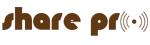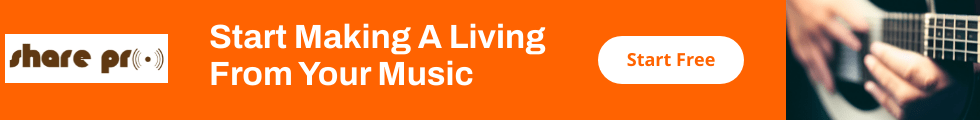Achieve a Cleaner Mix with Sidechaining: Techniques Every Producer Should Know
Master sidechaining for dynamic mixes and sound clarity with essential techniques for professional results.
Do you ever notice that your mix sounds crisp in some parts but feels crowded or muddy in others, especially when extra layers kick in? If you’ve run into this issue, sidechaining might be the solution you’re looking for.
Sidechaining is a music production technique that lets you use one audio track to control an effect on another, creating a dynamic and cleaner mix. An alternative audio source essentially sets off an effect when it reaches a certain threshold. A familiar example is when a DJ speaks over background music on the radio—the music dips in volume whenever the DJ speaks, then returns once they stop. This smooth control is achieved by sidechaining, which “ducks” the music volume to let the vocals shine.
It’s commonly used in electronic dance music (EDM), where a strong kick and bass are essential. To prevent low frequencies from clashing, producers often apply sidechain compression to the bass, triggered by the kick drum. This approach allows each kick to momentarily reduce the bass, keeping the mix clear and impactful.
While “ducking” is one of the most popular uses, producers are finding new ways to creatively apply sidechaining to achieve unique sounds and textures.
So whether you’re aiming for cleaner vocal clarity or creating pulsing rhythms, sidechaining is a technique worth adding to your production toolkit.
Understanding How Audio Sidechaining Works
Sidechain compression works by sending a “key” signal from one audio track to activate compression on another track. When the key signal—like a kick drum—crosses a certain volume level, it triggers compression on the target track, which could be a bassline or synth.
Here’s a quick rundown of the main settings that shape sidechaining’s effect:
- Threshold: Sets the volume level at which compression kicks in.
- Ratio: Controls how much the volume is reduced when the threshold is met.
- Attack: Determines how quickly the compression takes effect.
- Release: Controls how long the compression lasts after the key signal fades.
Producers often get creative by using “ghost” signals—audio tracks that aren’t heard in the final mix—to trigger sidechain effects, allowing for more intricate rhythmic patterns.
Popular Ways to Use Sidechaining in Music Production
Sidechaining has become a go-to technique for shaping the mix, enhancing rhythm, and unlocking new creative possibilities. It’s essential in modern electronic and dance music, where clarity and energy are key.
Using Sidechaining to Open Up Space in Your Mix
Sidechaining helps balance busy mixes by giving each sound its own space. A common technique is to "duck" the bass whenever the kick drum hits, keeping both sounds crisp and avoiding low-end muddiness. In EDM, sidechaining creates the signature "pumping" effect by linking the kick to synths or pads, adding rhythm and energy to the track. It can also be applied to backing vocals or reverb, lowering them when the lead vocal comes in to keep the main vocal clear and upfront while maintaining mix depth.

Adding Groove and Rhythm with Sidechaining
Sidechaining is a fantastic tool for giving your tracks a groovier feel and adding dynamic movement. By connecting compression to rhythmic elements, producers can transform static sounds with a fresh pulse and drive.
In EDM, for instance, sidechaining synth pads to the kick drum creates that signature “pumping” effect, syncing the music to the beat with a pulsing, breathing vibe that keeps things moving. Sidechaining can also enhance percussion: ducking hi-hats or shakers in response to a snare hit creates intricate, interlocking rhythms.
For a more subtle approach, gentle sidechaining can add a bit of sway to long, sustained sounds like strings or pads, injecting life into these elements without overpowering the mix.
Using Sidechaining for Clarity Between Competing Sounds
Sidechaining creates space between vocals and other elements by lowering the volume of competing sounds when vocals are present, keeping lyrics clear. It’s especially useful in bass-heavy genres, where the kick drum triggers slight compression on the bassline to prevent low-end buildup, ensuring a punchy and distinct mix.
Creative Sound Design with Sidechaining
Beyond its mixing benefits, sidechaining offers creative sound design possibilities. Using noise or textures as triggers can add organic movement to static sounds. Sidechaining reverb or delay to rhythmic sources creates sweeping, dramatic effects, while extreme settings in experimental genres produce alien, pulsating textures. MIDI-triggered sidechaining also enables precise ducking on individual notes, adding complex rhythmic interplay beyond standard beats.
Step-by-Step Guide to Implementing Sidechaining
Setting up sidechaining takes a bit of adjustment, but with the right tools and routing, you can achieve clear and impactful results. Here’s how to get started:
Choosing the Right Compressor or Plugin for Sidechaining
Most DAWs come with built-in sidechaining tools, but dedicated plugins can offer greater control and flexibility. When choosing a compressor, consider factors like CPU load, ease of use, and the features that best suit your needs. Some compressors provide a clean, transparent effect, while others add a unique character to your sound.
Setting Up Sidechain Routing in Your DAW
Each DAW handles sidechain routing a bit differently, but the core process is generally the same. Here’s a basic setup guide:
- Insert a compressor on the target track (e.g., bass).
- Enable the compressor’s sidechain input.
- Create a send from the trigger track (e.g., kick drum).
- Route this send to the sidechain input of your compressor on the target track.
It’s a good idea to check your DAW’s manual for specifics, as the steps might vary slightly. With your routing and plugin setup, you’re ready to fine-tune the effect for your track.
Fine-Tuning Sidechain Parameters
Once your sidechain is set up, it’s time to tweak key parameters to get the effect just right:
- Threshold: Sets the volume level that triggers compression. Start low, then raise it until you hear the desired effect.
- Ratio: Controls the strength of the compression. Higher ratios create a more noticeable sidechain effect.
- Attack: Determines how quickly the compression kicks in. A fast attack (0.1-5ms) is ideal for a tight, punchy sound.
- Release: Controls how long the compression lasts. Adjust according to your track’s tempo and the effect you’re after.
Experiment with these to strike the perfect balance. Start with small changes and adjust as needed for your mix.
Fine-Tuning Your Sidechain for Best Results
To get the best out of your sidechain, try these additional tips:
- Use a high-pass filter on the sidechain input to target specific frequencies.
- Adjust the compressor’s knee setting for either a smooth or punchy effect.
- Use makeup gain to balance the overall volume after compression.
- Consider parallel compression to blend the sidechain effect with the original sound.
- Keep an eye on the gain reduction meter—3-6 dB works well for subtle effects, while more creates a bold, pumping feel.
Listen closely to how the sidechain impacts your mix, make small adjustments, and give your ears a break to avoid fatigue.
Best Practices for Effective Sidechaining
Mastering sidechaining requires focus on detail and knowing how to apply it purposefully. Here are some key techniques for achieving a professional and balanced sound:
- Choose the Right Elements: Effective sidechaining depends on selecting elements that clash in the mix, like the bass and kick drum. Sidechaining effects like reverb and delay to the dry signal can open up space in dense mixes. Also, sidechaining background elements like pads to vocals or lead instruments helps important sounds stand out.
- Balance Subtlety and Impact: Start with minimal settings and gradually increase until you get the desired effect. Adjust the threshold and ratio carefully, and experiment with multiband sidechaining for more control. A/B testing your mix with and without sidechaining can ensure it enhances the sound.
- Use Automation for Dynamic Intensity: Automation allows you to vary the sidechain intensity throughout the track, enhancing musical flow. Automate the wet/dry mix, volume, or threshold for different sections to create interest and impact.
- Combine Sidechaining with Other Effects: Layering sidechaining with EQ, compression, or reverb creates nuanced results. Sidechaining specific frequencies in a bassline to a kick, for example, keeps the low end cleaner. Pairing sidechaining with effects like saturation or gating can yield unique rhythmic effects and textures.
These practices can help you achieve more clarity, rhythm, and energy in your mix, making sidechaining an essential tool for both technical control and creative exploration.

Common Mistakes to Avoid When Sidechaining
Sidechaining can be transformative, but missteps can negatively impact your mix. Here are some common mistakes to watch out for:
- Avoid Over-Compression: Applying too much compression can strip away a track's natural dynamics, making it sound flat. Stick to moderate settings, such as a 2:1 or 4:1 ratio, and monitor gain reduction carefully to maintain the track’s energy.
- Don’t Sidechain Everything: Not every element benefits from sidechaining. Kick drums and bass are classic choices, but indiscriminate sidechaining, especially with lead instruments or transient-heavy elements, can clutter the mix.
- Pay Attention to Timing and Groove: The attack and release times of your compressor affect your track’s feel. For tight rhythms, use shorter release times, while longer ones create a more noticeable “pumping” effect. Matching timing to the track’s tempo ensures a smooth flow.
- Think About the Overall Mix: Sidechaining should enhance, not overpower, the mix. Regularly listen to the full mix to ensure balance and use parallel processing for more nuanced control. Bypassing the effect occasionally helps keep a natural feel and prevents overuse.
Advanced Sidechaining Techniques
Here’s a quick rundown on some advanced sidechaining techniques that can elevate your mixes:
- Multiband Sidechaining for Frequency Control:
Multiband sidechaining allows you to target specific frequency ranges for compression, giving you detailed control over the ducking effect. For example, you can sidechain only the low frequencies of a bass track to make room for the kick drum, keeping the mids and highs untouched. This keeps the bass punchy while making space for the kick. To set this up, use a dynamic EQ or multiband compressor, creating multiple bands and fine-tuning each with its threshold, ratio, and other settings. - Sidechaining with Parallel Compression:
Combining sidechaining with parallel compression can add a serious punch to your mix. The technique, also known as New York compression, involves blending a dry signal with a heavily compressed version. To apply this, set up a parallel compression channel, add a compressor with sidechain input, and route a trigger (like the kick drum) to it. Tweak the compression settings for a pronounced effect, then blend this parallel channel with the original. This approach can add rhythmic movement to drums, bass, or even entire mixes, creating a dynamic, pumping sound that feels alive.
Final Thoughts
Incorporating sidechaining into your workflow can be a game-changer for achieving clarity, rhythm, and creative depth in your mixes. From keeping vocals crisp to adding dynamic pulses in EDM, sidechaining offers countless ways to elevate your sound. Whether you’re “ducking” bass for a cleaner low end, adding a groove to synths and pads, or creatively shaping textures with unique triggers, sidechaining gives you control that can make all the difference.
So go ahead—explore, experiment, and let this versatile technique bring your tracks to life!
Blog Article Tags
timing compressor groove low-end depth release movement controlMore Articles
Where To Find Good Indie Music - If you're a long time fan or first time listener of Indie music, we'll show you the best methods for discovering the music you love.
The First Hip-hop Record and Its Pioneering Impact on the Genre - Let's study the significance of the first hip-hop record & how it shaped the genre.
The Different Types of Jobs and Careers in The Music Industry - So many careers in music can make an impact, find out which ones suit you best.
Ten Reasons Why You Should Stay An Indie Artist - Let's learn about the advantages of staying independent in today's modern music landscape.
Storytellers in Sound: Exploring the Art of Concept Albums in Indie Music Scene - Nowadays it seems like the concept album is a lost art. Let's discuss it's history and importance.